Sending a voice message instead of typing enables you to save time, convey more information, and emphasize the most important information for the message receiver. We hope this highly requested feature helps you communicate with others more effectively.
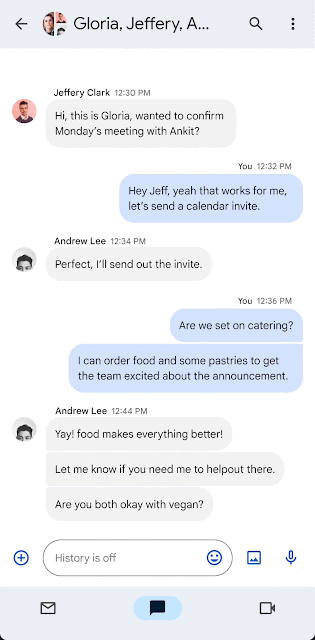
Additional details
We will be enabling transcription for voice messages in the coming months.
Getting started
- Admins:
- This feature will be ON by default and can be disabled at the domain or OU level by disabling all attachments. Visit the Help Center to learn more about controlling file sharing in Chat.
- For purposes of Google Vault, Google Takeout, and Security Investigation Tool (SIT) moderation tools, voice messages are treated as attachments (like any other message in Chat).
- End users:
- You can send voice messages on mobile (to direct messages, group chats and spaces) and receive them on all platforms, including web. However, you cannot send voice messages on web at this time.
- To record on your Android or iOS device, tap the microphone icon > start speaking > watch a live waveform visualize your voice. A timer counts up so you know exactly how long you’ve been recording.
- You can preview and then send your voice message or delete it and try again if needed.
- Voice messages can be interacted with (quoted, reacted to, replied to in thread, etc.) just like any other Chat message.
- Visit the Help Center to learn more about sending voice messages in Google Chat.
Rollout pace
- Rapid Release domains: Gradual rollout (up to 15 days for feature visibility) starting on March 26, 2024
- Scheduled Release domains: Gradual rollout (up to 15 days for feature visibility) starting on April 15, 2024
Availability
- Available to Enterprise Essentials, Enterprise Essentials Plus, Enterprise Standard, Enterprise Plus