We’re introducing a new feature that enables users to more easily view and structure their Google Form data in Sheets.
Starting today, when a user initiates the creation of a new sheet using their Forms data, Sheets will automatically open the data as a table, bringing format and structure to your data. If a user opens a pre-existing sheet connected to a Form, there will be no change and the user will need to convert the data to a table by going to Format > Convert to table.
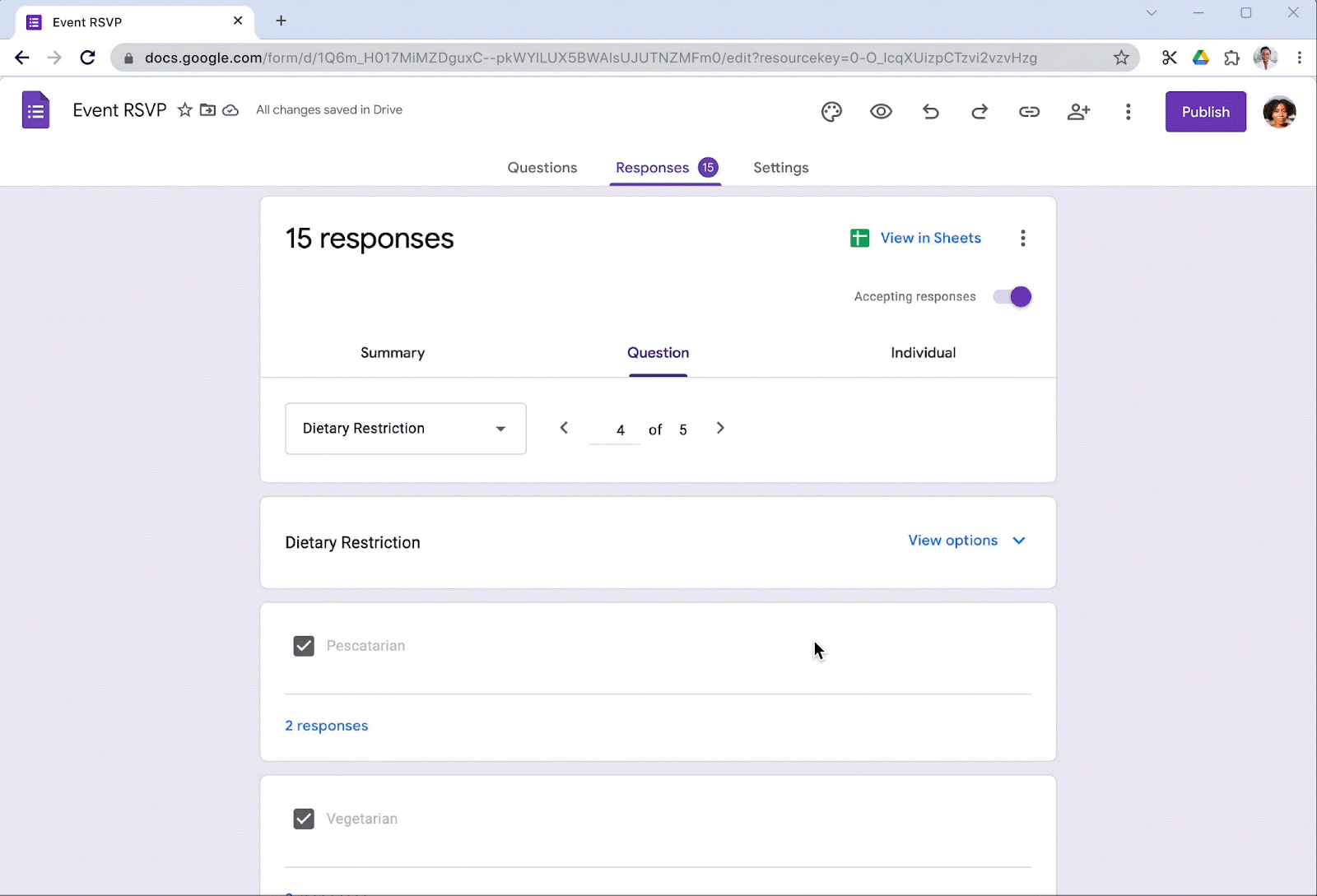
Getting started
- Admins: There is no admin control for this feature.
- End users:
- For pre-existing spreadsheets connected to Form data, you can convert the data to a table manually by selecting the data range and going to Format > Convert to table.
- Visit the Help Center to learn more about using tables in Google Sheets.
Rollout pace
- Rapid Release domains: Extended rollout (potentially longer than 15 days for feature visibility) starting on August 15, 2024
- Scheduled Release domains: Extended rollout (potentially longer than 15 days for feature visibility) starting on September 5, 2024
Availability
- Available to all Google Workspace customers, Google Workspace Individual subscribers, and users with personal Google accounts