In order to provide greater visibility into spreadsheet changes most relevant to your workflow and help enable more efficient team communication, we’re introducing conditional notifications.
These allow you to create rules in spreadsheets that send email notifications when certain criteria are met. When a specific change is made, such as a column value change or a specific range of cell changes, you will receive an email notification with alerts of what occurred in the spreadsheet and who made the update. You also have the option to configure the notifications for others by inputting their email addresses during the notification setup.
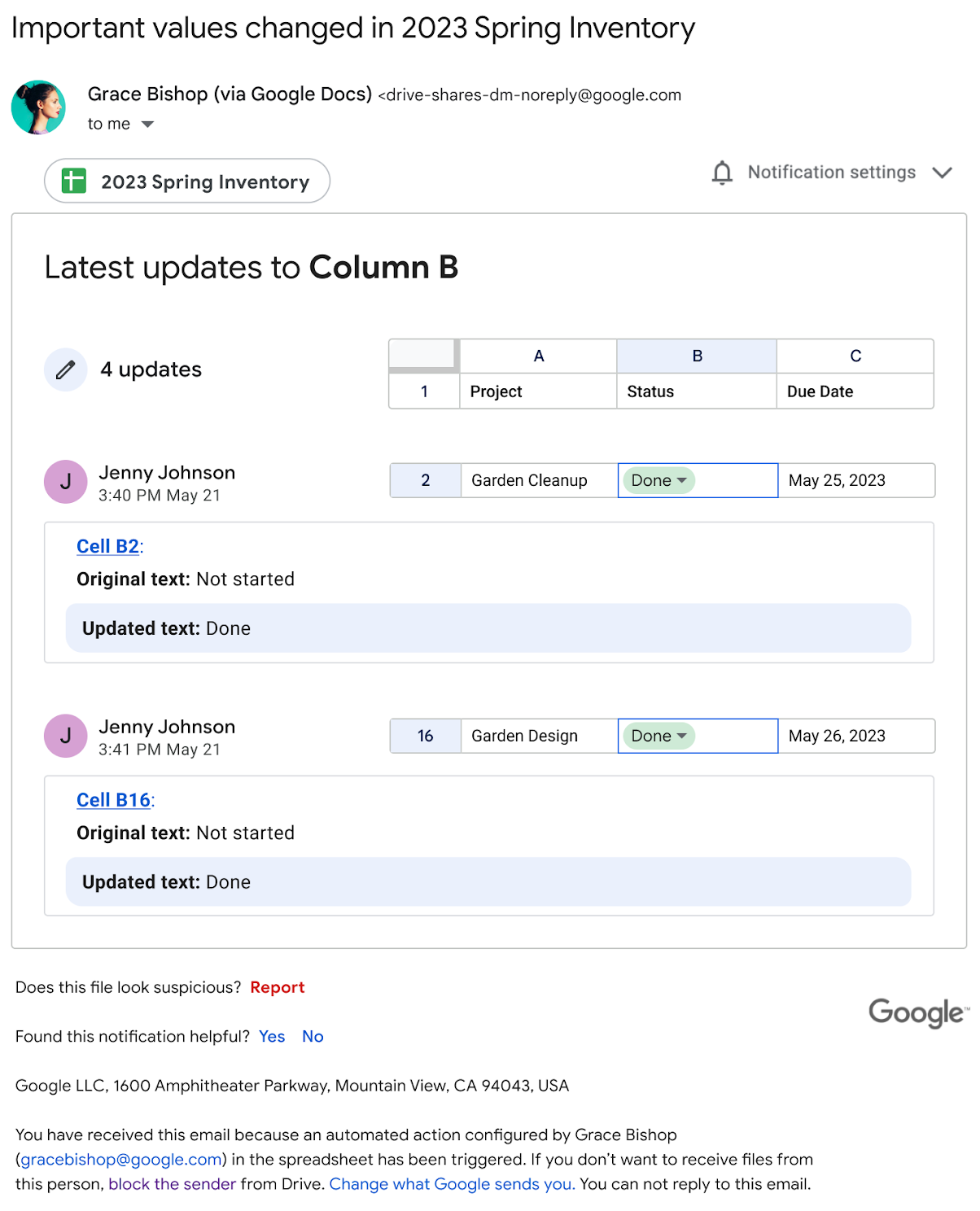
Who’s impacted
End users
Why it matters
Conditional notifications keep you and your stakeholders up to date on recent changes within a spreadsheet. You can set rules to notify you (or others) when:
- Tasks have changed status or owner in a project tracker
- Certain items reach a certain number of stock in an inventory tracker
- A number drops below a certain value in a forecast analysis
Getting started
- Admins: There is no admin control for this feature.
- End users:
- If you own or have edit-access to a Sheet, you can set notifications when:
- A range of cells changes value
- A range of cells matches a particular condition
- To set conditional notifications, open your spreadsheet, go to Tools > Conditional notifications > Add rule. You can also right-click directly on a spreadsheet and select Conditional notifications.
- Note: The rules are assigned default names automatically. However, you can update the name of the rule by utilizing the text editor. Visit the Help Center to learn how to use conditional notifications.
- If you own or have edit-access to a Sheet, you can set notifications when:
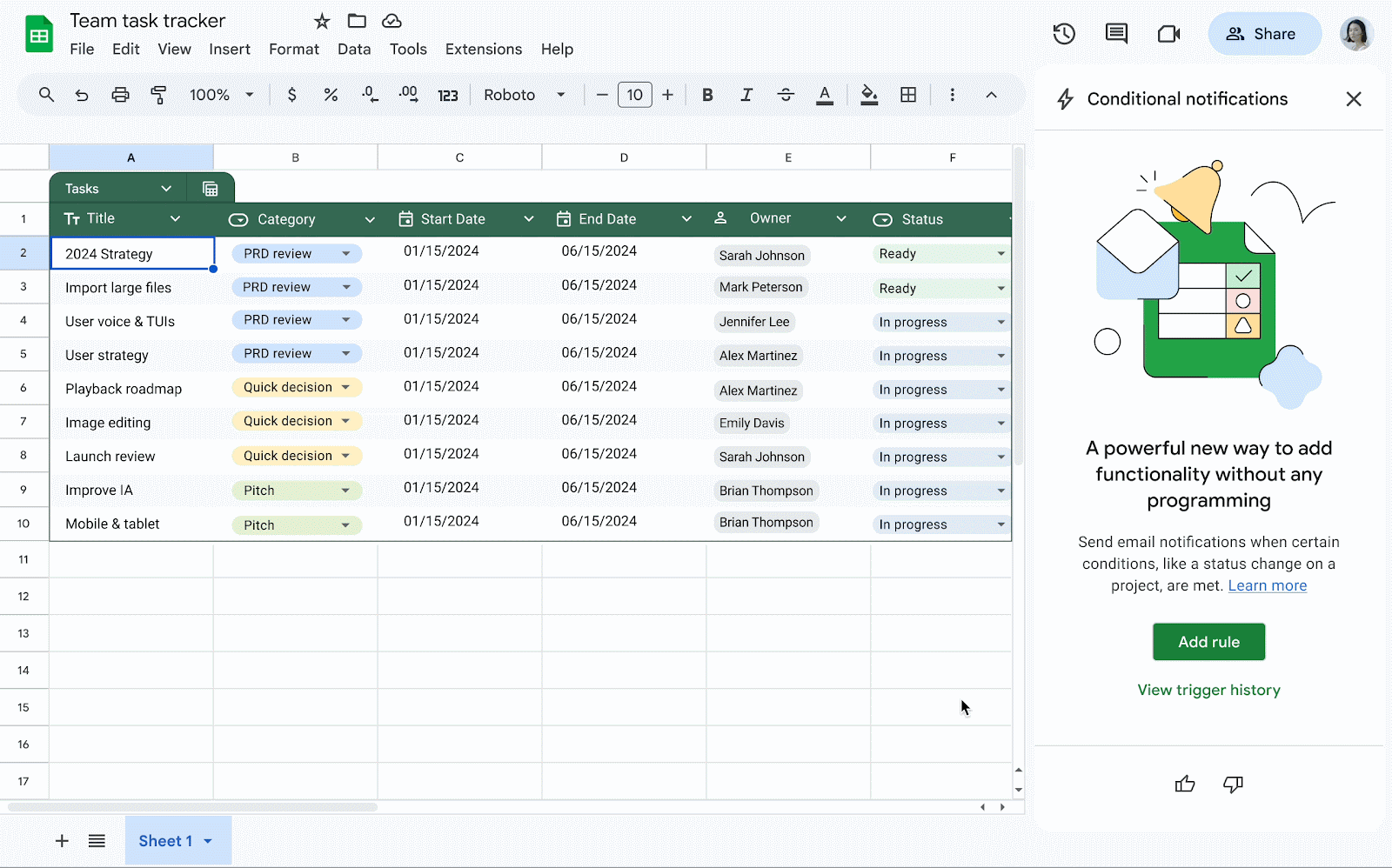
Rollout pace
- Rapid Release domains: Gradual rollout (up to 15 days for feature visibility) starting on June 4, 2024
- Scheduled Release domains: Gradual rollout (up to 15 days for feature visibility) starting on June 18, 2024
Availability
Available for Google Workspace:
- Business Standard, Plus
- Enterprise Starter, Standard, Plus
- Education Plus
- Enterprise Essentials