In addition to the recent announcement of Gemini in the side panel of Google Docs, Google Sheets, Google Slides, and Drive, we’re excited to introduce the general availability of Gemini in the Gmail side panel. Built to leverage Google’s most capable models, including the Gemini 1.5 Pro model with a longer context window and more advanced reasoning, you can now use Gemini in Gmail on web to:
- Summarize an email thread
- Suggest responses to an email thread
- Get help drafting an email
- Ask questions and find specific information from emails within your inbox or from your Google Drive files
While Gemini in Gmail will provide proactive prompts to help you get started, you can also ask freeform questions. For example, you can ask Gemini to search your inbox for things like “What was the PO number for my agency?”, “How much did the company spend on the last marketing event?”, or “When is the next team meeting?”. And just like that, you’ll have the information you need to quickly reply without having to ever leave Gmail.
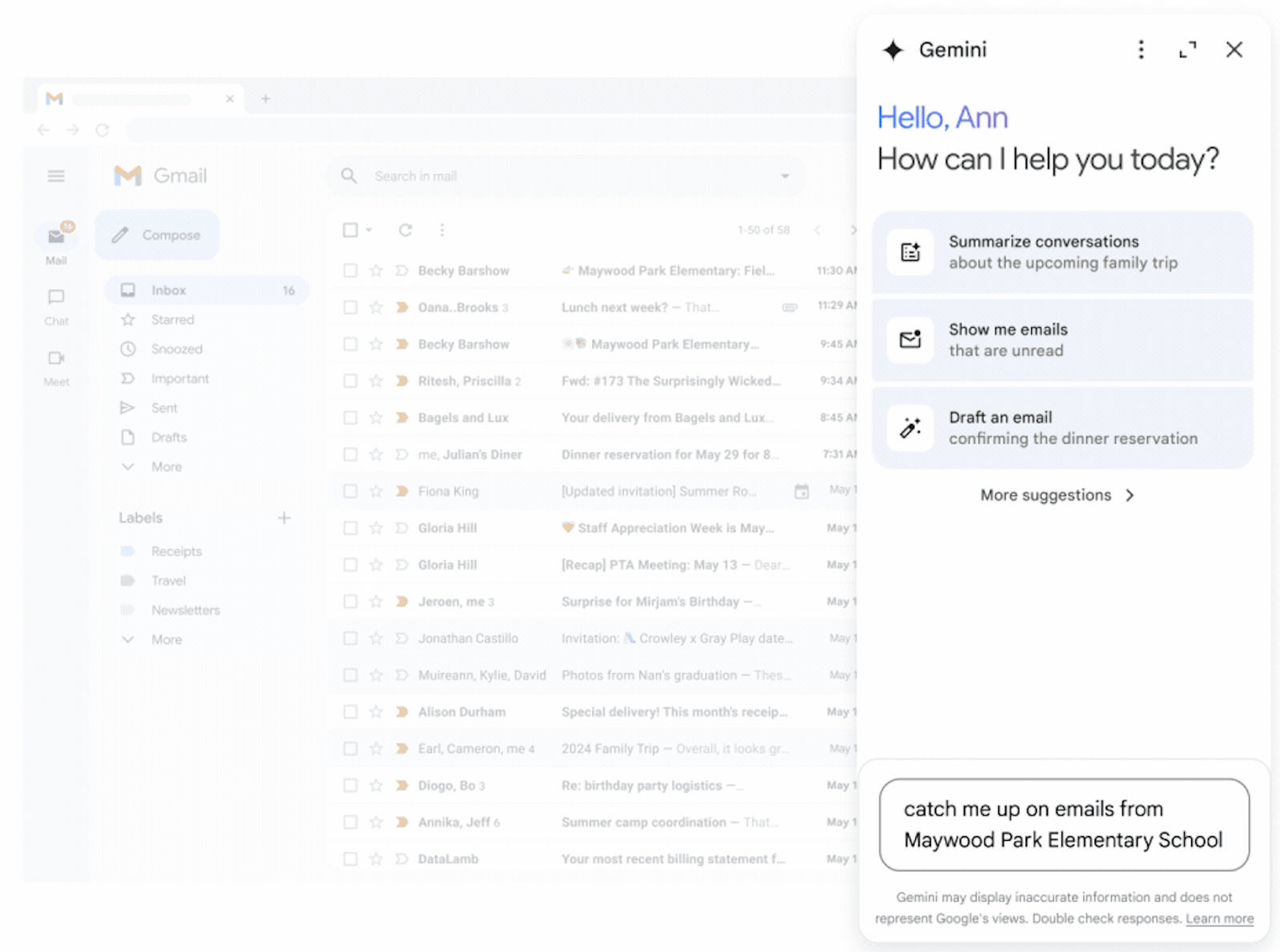
Starting today, you can also use Gemini in the Gmail mobile app on Android and iOS to analyze email threads and see a summarized view with the key highlights, just as you can with the side panel on the web. This is useful when you’re on the go, especially because reading through long email threads can be time consuming and even a bit of a challenge on a smaller screen. Additional mobile features like Contextual Smart Reply and Gmail Q&A are coming soon.
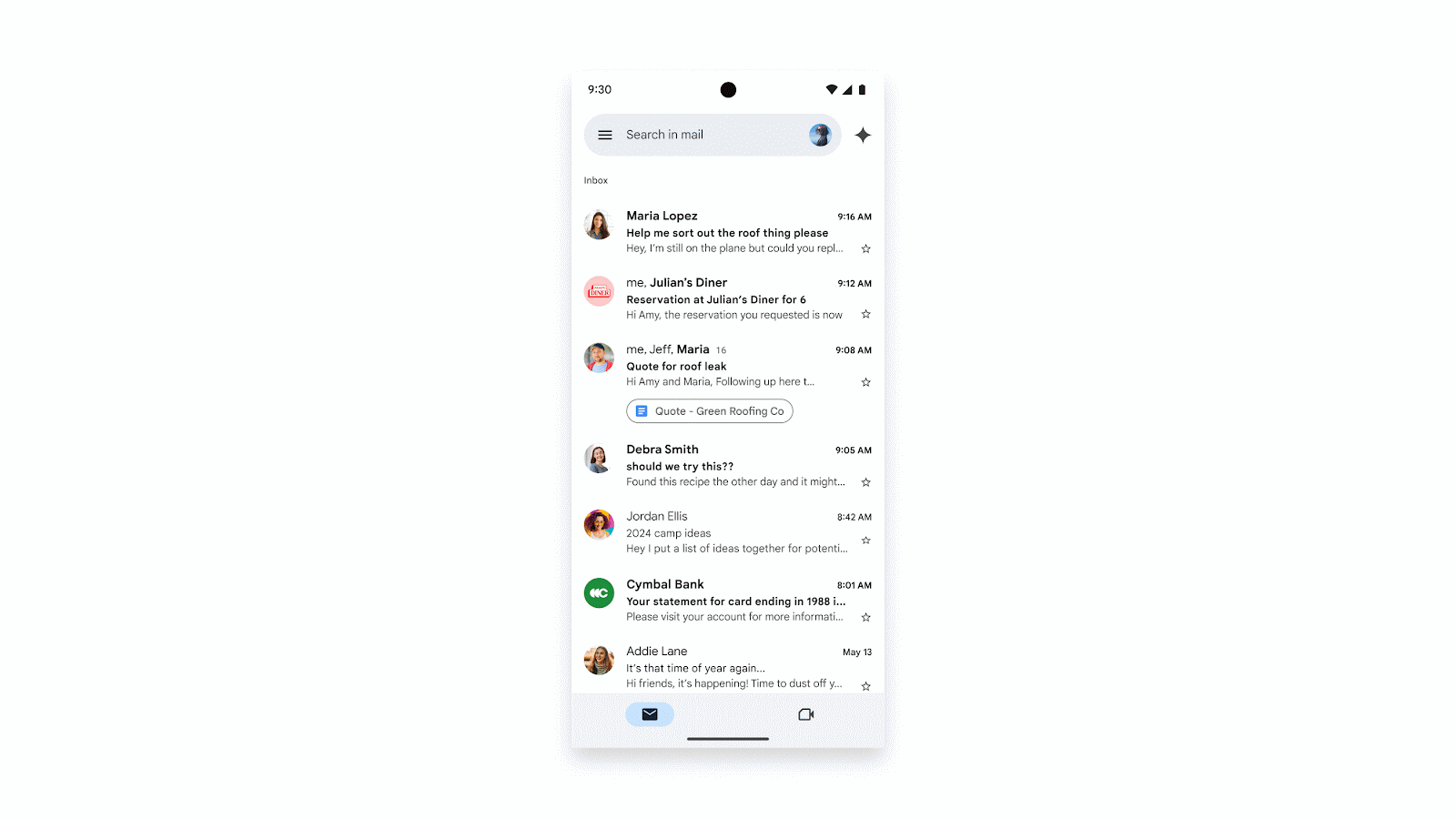
Who’s impacted
End users
Why you’d use it
While Gemini in Gmail helps you view, understand and respond to email content, it also connects to other Workspace apps like Docs, Sheets, Slides and Drive. For example, let’s say you’re planning a company offsite and get an email from a team member asking for the hotel information so they can book a room. Now you can ask Gemini to look it up from a Google Doc that contains all the offsite details, using a simple “what is the hotel name and sales manager email listed in @Company Offsite 2024.” Then you can easily insert this into your reply to get your team member the help they need.
Getting started
- Admins: To access Gemini in the side panel of Workspace apps, users need to have smart features and personalization turned on. Admins can turn on default personalization setting for their users in the Admin console.
- End users:
- On web, you can access Gemini in the Gmail side panel by clicking on “Ask Gemini” (star button) in the top right corner of Gmail. Visit the Help Center to learn more about collaborating with Gemini in Gmail.
- On mobile, you can access Gemini by tapping on the “summarize this email” chip in an email thread.
Rollout pace
Web:
- Rapid Release domains: Full rollout (1-3 days for feature visibility) starting on June 24, 2024
- Scheduled Release domains: Gradual rollout (up to 15 days for feature visibility) starting on July 8, 2024
Mobile:
- Rapid Release and Scheduled Release domains: Gradual rollout (up to 15 days for feature visibility) starting on June 24, 2024
Availability
Available for Google Workspace customers with:
- Gemini Business and Enterprise add-on
- Gemini Education and Education Premium add-on
- Google One AI Premium