As a file owner or editor, go to the Share button in a file > type in the title of a calendar event > select the event > confirm the correct list of meeting attendees are added > select the users’ access level > click Send.
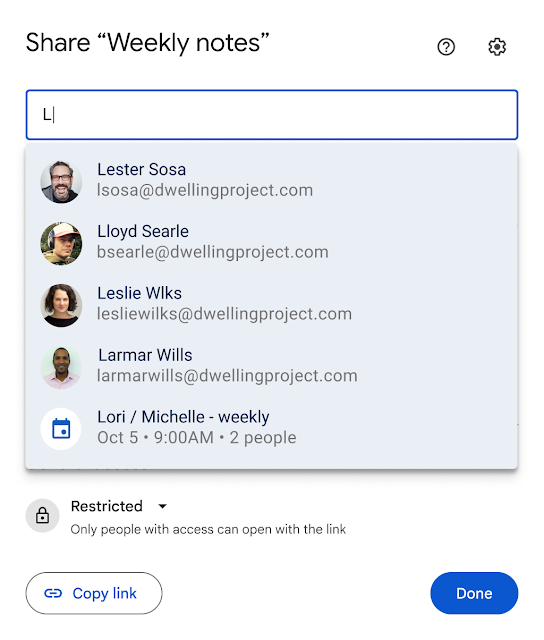
If you’d like to link the file to the calendar invite, you can select “Attach to calendar event” before clicking Send.
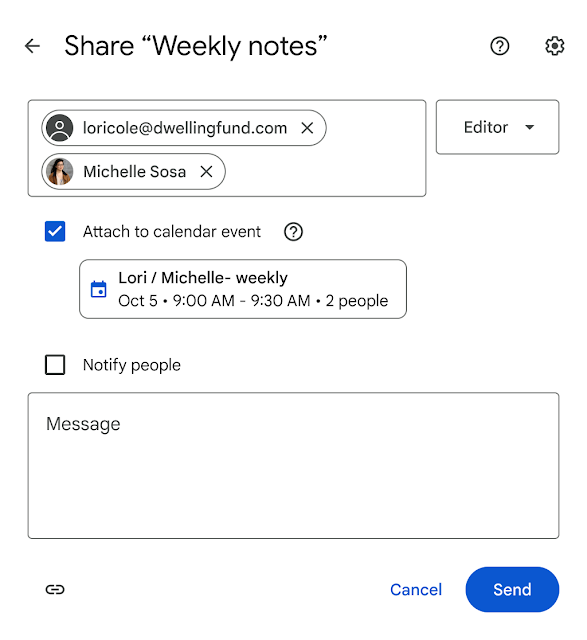
Who’s impacted
End users
Why you’d use it
We know sharing files is critical to building a collaborative environment. With this new feature, users can easily share files with meeting attendees before a meeting, ensuring everyone is prepared and able to collaborate on the same file.
Additional details
If you attach a file directly to a Calendar invite, you will see a pop-up asking if you’d like to share the file with the meeting attendees.
Getting started
- Admins: There is no admin control for this feature.
- End users: To share a file to a calendar event, you must be the file owner or editor and be a participant on the meeting that you’re sharing to on your calendar. Visit the Help Center to learn more about sharing files from Google Drive.
Rollout pace
- Rapid Release and Scheduled Release domains: Gradual rollout (up to 15 days for feature visibility) starting on January 11, 2024
Availability
- Available to all Google Workspace customers and users with personal Google Accounts