Since introducing tables in Google Sheets, we’ve made numerous improvements to ensure users are equipped with the tools they need to accelerate spreadsheet building. Table references, a way to refer to a table or parts of a table in a formula, are just one example of how tables reduce time spent manually formatting data.
Today, we’re excited to announce updates to table references that enhance discoverability and usability. Specifically, users will now see:
- Improved table reference availability, which allows users to reference the items below across both single (e.g., =Table2[[#ALL],[Column 1]]) and multiple columns (e.g., =Table2[[#ALL],[Column 1]:[Column 2]] ):
- Full table columns, including column headers, data, and footers (#ALL)
- Table headers (#HEADERS)
- Table footers (#TOTALS)
- Table data, excluding headers and footers (#DATA)

- Formula suggestions, which help you identify formulas that could be more robust. For example, if a user types a working formula that overlaps with a table range, a table reference suggestion will show.
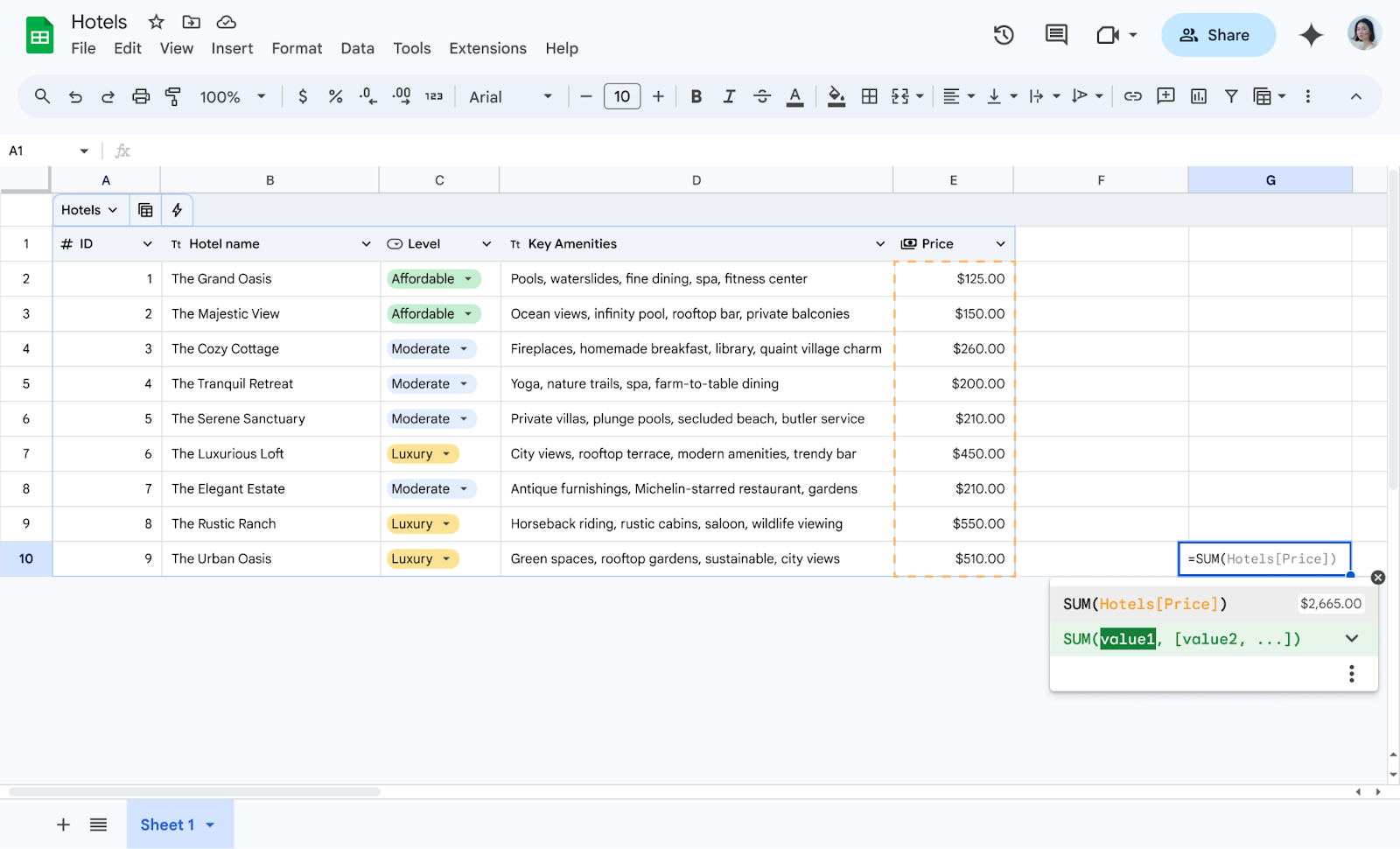
- Formula corrections for table references, which show a formula correction with a proper table reference when a formula is written incorrectly.
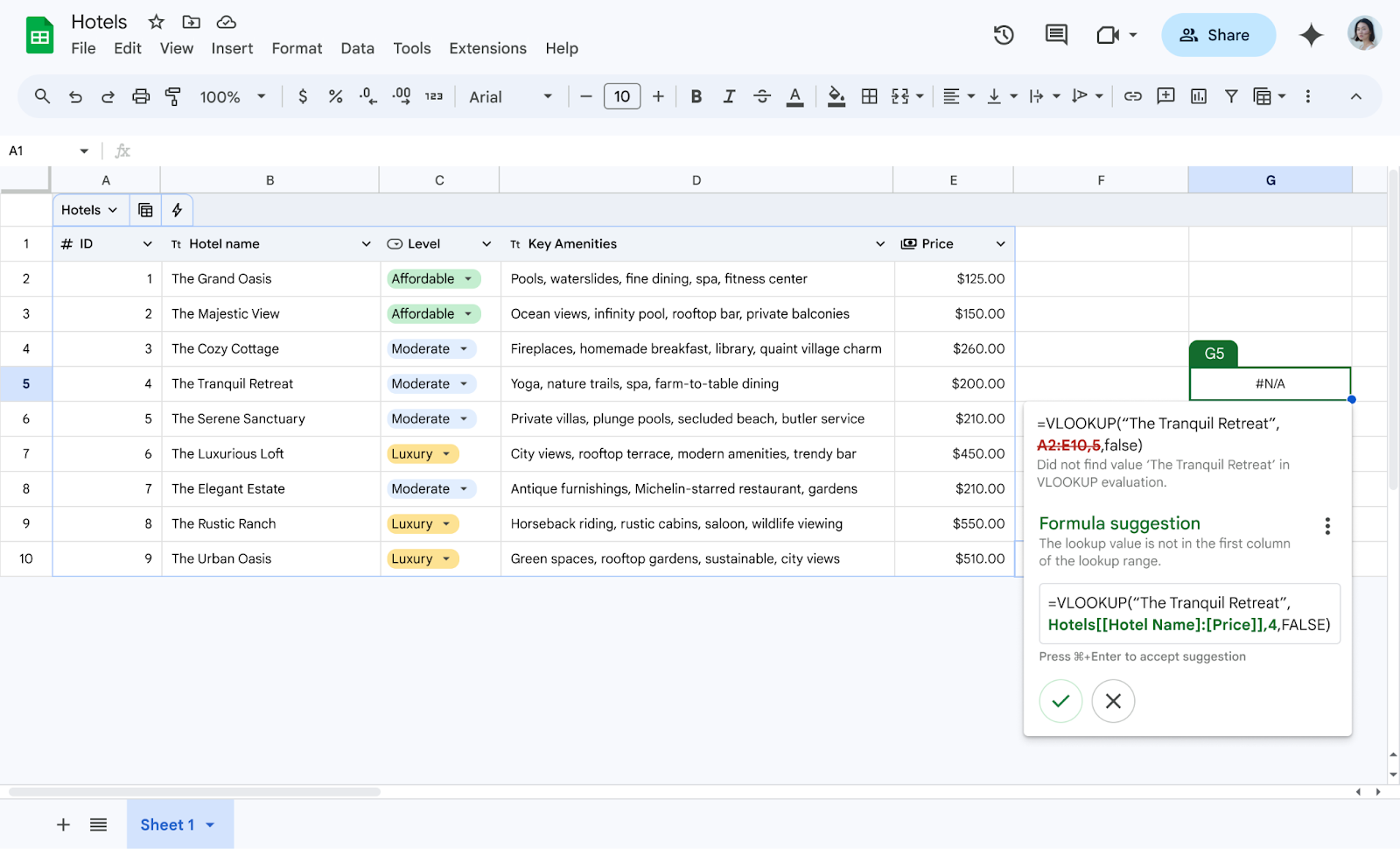
Getting started
- Admins: There is no admin control for this feature.
- End users: Visit the Help Center to learn more about using table references in Google Sheets.
Rollout pace
- Rapid Release domains: Gradual rollout (up to 15 days for feature visibility) starting on November 19, 2024
- Scheduled Release domains: Gradual rollout (up to 15 days for feature visibility) starting on December 10, 2024
Availability
- Available to all Google Workspace customers, Google Workspace Individual subscribers, and users with personal Google accounts