Starting today, we’re making it easier to view your Google Slides presentation controls on your computer while presenting to an audience using a connected external monitor or projector.
Multi-monitor support enables presenters to see Presentation View components, such as speaker notes and the timer, on one display, while displaying the slides presentation on an external monitor.
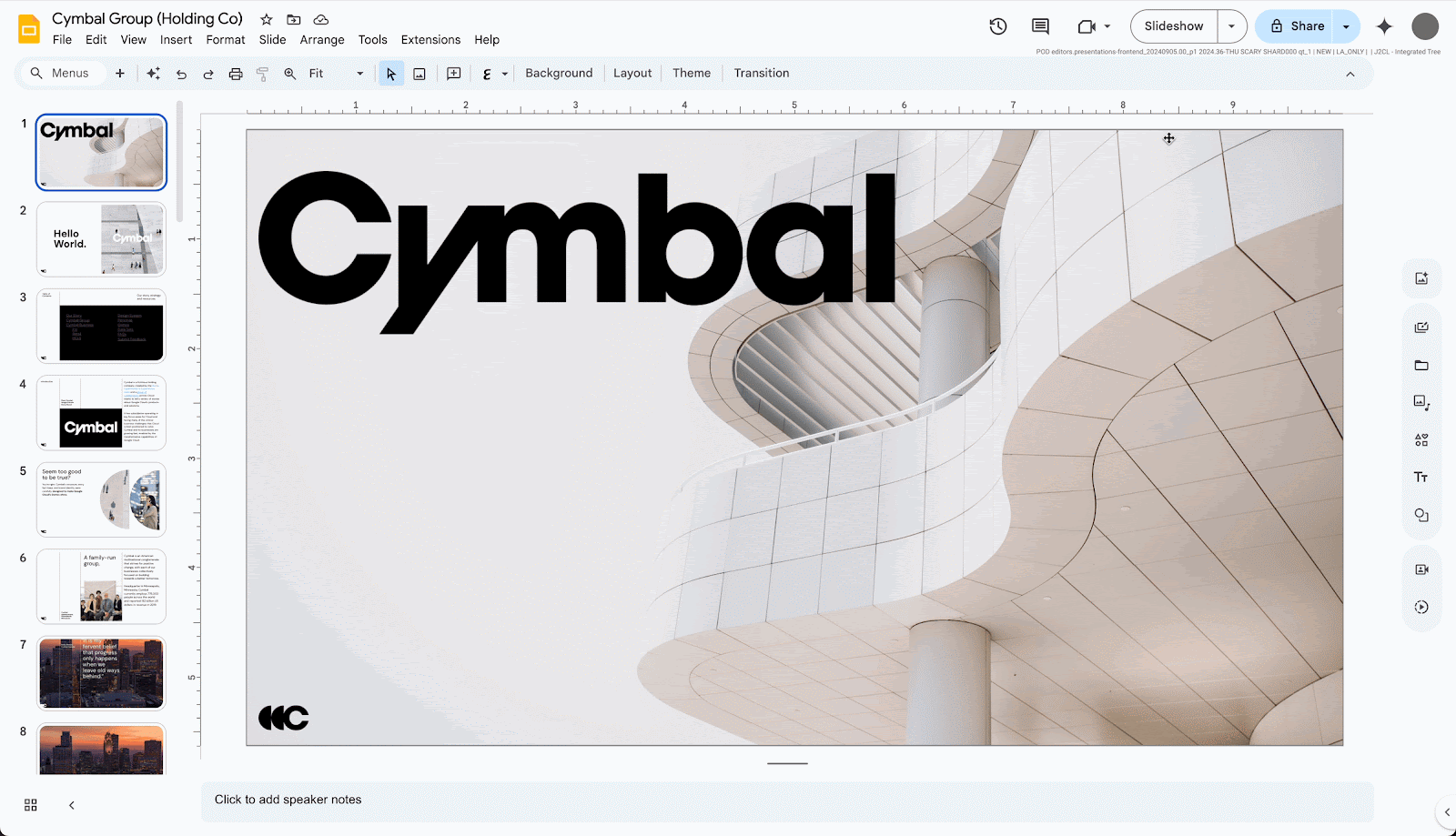
Who’s impacted
End users
Why it matters
This updated experience helps you present with greater confidence and gives you more control when managing multiple presentation displays.
Getting started
- Admins: There is no admin control for this feature.
- End users: You can enable this feature by using “Presentation display options”. Visit the Help Center to learn more about presenting slides with other monitors.
Rollout pace
- Rapid Release domains: Gradual rollout (up to 15 days for feature visibility) starting on September 16, 2024
- Scheduled Release domains: Gradual rollout (up to 15 days for feature visibility) starting on September 30, 2024
Availability
- Available to all Google Workspace customers, Workspace Individual Subscribers, and users with personal Google accounts